Dispatching Tools
RoutingBox’s primary focus is to save time and reduce human error in the day to day operations of NEMT companies. With that being said, we are constantly working to increase the amount of automation incorporated into our dispatching tools.
Routes
To most effectively take advantage of our more automated tools, you’ll first need to put together routes. You’ll only need to set these up and save them once. Of course, if you need to make any changes after that, you can. While of course, this is possible with pen and paper, RoutingBox assists in the route building process by helping users visualize routes and determine what trips make the most sense. Routes are linked to either a driver or a vehicle, which makes it easy to reassign that route if something comes up – say a driver calls in sick or a vehicle breaks down. You can simply assign that route to the driver covering for the driver that called in or use a vehicle with the same capacity as the one that has broken down. Keep in mind, routes are only effective for reoccurring trips.
Route Optimization
Now that you have your routes set up, you can begin to work with Route Optimization. RoutingBox can optimize routes by sliding the pickup and drop-off times earlier or later, based on the transporter’s constraints. As well as intelligently multiloading trips to maximize completed trips and minimize unloaded vehicle time.
Select the routes as well as the trips you want the route optimizer to consider once you’ve set up the early and late allowances. When adding trips to optimize do not include any willcall trips. Since you don’t know when that passenger will be ready, it does not make sense to include them in an optimized route.
The route optimizer will run through the routes and trips you’ve selected and slide trip times around to build the most effective route for the driver. This may end up with one passenger being picked up 20 minutes early and another 10 minutes late, but it keeps the driver from doubling back and driving in circles. Since this tool is designed to run ahead of the day of trips, you will be able to give your passengers an accurate time of pick up based on the route optimization.
REMEMBER: There are a lot of settings and constraints that go into optimizing routes as every transporter functions differently. If trips are adjusted too much or too few trips are routed altering these constraints can change the output. Contact your customer success manager or our support team for help getting this tool running to the best of its ability. The good news is – once you get all the settings and allowances set up how you’d like them, you will not have to touch them again.
Auto Dispatching:
Now that you have a tool to set up routes ahead of time, here is a tool designed to be used the day of trips. This is especially helpful for willcall trips that will roll in throughout the day interrupting set routes.
To begin, you’ll need to set up a few tolerances – how far you want each driver going, how late they can be, etc. After these parameters have been set, auto dispatching will look at one trip at a time and decide if there is a driver that can get to the pickup on time. If there is one driver that can get there on time, that driver will be assigned the trip. If there are multiple drivers that could get there on time the closest driver will be assigned. RoutingBox will look at everything the drivers are doing to make this decision, meaning, if they can see that the closest driver is just arriving at a drop off, it will understand that the driver’s vehicle will soon be empty and available to pick up this next trip. Auto dispatching will default to favoring distance to any other variable.
This tool can increase effectiveness and cut down on labor costs. Auto dispatching could help you go from three full time employees running the day of dispatching to one employee who is simply monitoring auto dispatch and making adjustments where they are needed.
These tools are incredibly helpful in saving time, increasing effectiveness, and reducing labor costs. While both Route Optimization and Auto Dispatching are revolutionary automations there is no substitute for the hard work that goes into setting them up. The more accurate your trips, routes, and parameters are, the more effective these tools will be.